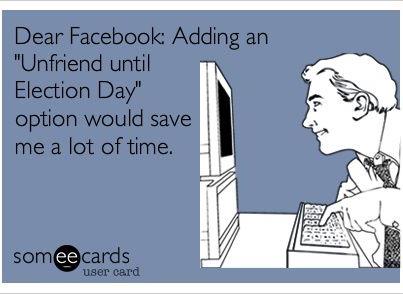If you are anything like me, you are counting down the days until the election is over, so you can have Facebook back. It’s so painful on Facebook right now, that I don’t even want to go on there.
The thing is, there are pages I LOVE, groups I run, and friends and family across the country. I want the good parts of Facebook, without the crap.
I made a list of the ways that I have found, to make my Facebook life a lot less political, and way more positive.
1) Social Fixer: This is a browser plug-in that lets you set rules for your newsfeed. You can remove keywords and topics. Go to http://socialfixer.com/ to download the plug in. Note, because this is a browser plug in, it does not affect your feed on the Facebook App.
2) Use Your Spam Button: If you encounter a political post that you don’t want to see, you can report it as spam. That will remove it from your newsfeed, and Facebook’s filters will try to block similar content in the future. Facebook learns what you like, and don’t like, by what you interact with, so avoid commenting on, or liking, political things as well.
3) Unfollow / Unlike: This would be a really good time to unfollow political pages, as well as certain news outlets.
Facebook decides what you would like to see, based on a lot of factors, one of them is the pages you like, and the people / posts you interact with. Advertisers are even able to make sure that their page, shows up in the feed of people, who like one candidate or the other, etc.
If you unlike these pages, you will see a lot less of them in your feed. Even if you DO want to be kept up on YOUR candidate, you can simply go to their pages and check them out, directly, instead of liking them.
There is also an unfollow option for your friends, if they really are over the top with their posts, and you need a break from them. Hover over your friend’s name, then hover over the Friends menu and deselect “Show in News Feed” and you’ll be good to go.
4) The Facebook Groups App: In my fitness support groups, I often run into people who don’t want to be on Facebook at all. Maybe family drama, maybe they just don’t want to waste time on there, but they do want to access the groups that they are part of. Facebook actually has a group only app. You can get it at https://groups.fb.com/.
The Facebook Groups “newsfeed” is 100% made up of posts from the groups you are in. You can set favorites and keep up with posts, without ever seeing the “real” newsfeed. It is not only a good mental energy saver, but a time saver as well.
5) Newsfeed Killer: This is a browser plug in that removes the newsfeed completely. When I am logged in from my computer, there is literally no newsfeed. If I want to keep up with a person, group, or event, I just go directly to that page. No scrolling, no getting lost, and no politics! You can get it here for CHROME and here for FIREFOX.
As a bonus, I might recommend you like some alternate pages, to make your day a little brighter. I seek out positive quotes, daily good news pages, and other things that will shape my world in a positive way. Some of my favorites are:
Creating a Destiny: www.facebook.com/CreatingaDestiny
HuffPost Good News: www.facebook.com/HuffPostGoodNews
The Good News Network: www.facebook.com/thegoodnewsnetwork
Good News – There is Hope for the Human Race: www.facebook.com/GoodNewsThereIsHopeForTheHumanRace
LifePulp: www.facebook.com/LifePulp
Humans of New York: www.facebook.com/humansofnewyork *Note, not all of these are uplifting.
Good luck, and I hope you stick around Facebook, I love inspiring and supporting you <3 <3 <3